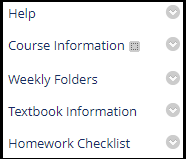The Center for Teaching, Learning, and Innovation (CTLI) offers faculty a professional development series from Magna Publications, called the 20 Minute Mentor. The goal of the 20 Minute Mentor series is to offer faculty practical professional development opportunities in twenty minute snippets that can be accessed from anywhere and at any time during the given week. Session topics cover the areas of student engagement, teaching and learning, teaching online, assessment and learning goals, and classroom management.
Information on how to access the 20 Minute Mentor sessions is available each week in the Bulletin and the iDevelop e-newsletter.
New video presentations (with supplementary materials) go live at 10:00am each Monday morning and are only accessible through Sunday.
The following sessions are on the schedule for spring 2026. For session descriptions, objectives, and mentor bios, click on the titles below.
- January 19, 2026 How Can I Introduce Creativity to My Classes to Build Connection with Students?
- January 26, 2026 Bite-Sized Best Practices for Incorporating Generative AI into Any Course*
- February 2, 2026 What Are Active Strategies for Structuring a Synchronous Class?
- February 9, 2026 Developing Antiracist Competencies in Teaching and Curriculum Design
- February 16, 2026 How Can Gamification Transform the Flipped Classroom?
- February 23, 2026 What Are Three Proven Ways to Manage My Online Discussion Board and Actively Engage Students?
- Mar. 2, 2026 How to Embrace the Emotional Labor of Teaching
- March 9, 2026 How Can I Truly Enjoy Teaching Asynchronous Online Classes?
- March 16, 2026 How Can Embedding Career Competencies in the Classroom Enhance Student Success?
- March 23, 2026 Detect, Document, Decide: Responding to AI Misuse with Confidence and Care
- March 30, 2026 How Do I Structure Virtual Office Hours to Promote Student Use?
- April 6, 2026 Game On! Collaborative Learning Techniques for the Modern Classroom
- April 13, 2026 How Can Effective Note-taking Improve Online Student Learning?
- April 20, 2026 Bridging Classroom Knowledge and Career Readiness for Workforce Success
- April 27, 2026 How Can I Move From Supporting to Empowering Trans-spectrum Students?
- May 4, 2026 How to Develop and Maintain a Scholarly Agenda
Programs denoted with * are still in production and will be finalized shortly.
We would love to hear your feedback on the usefulness of these sessions. Please send your input to ctli@northshore.edu.